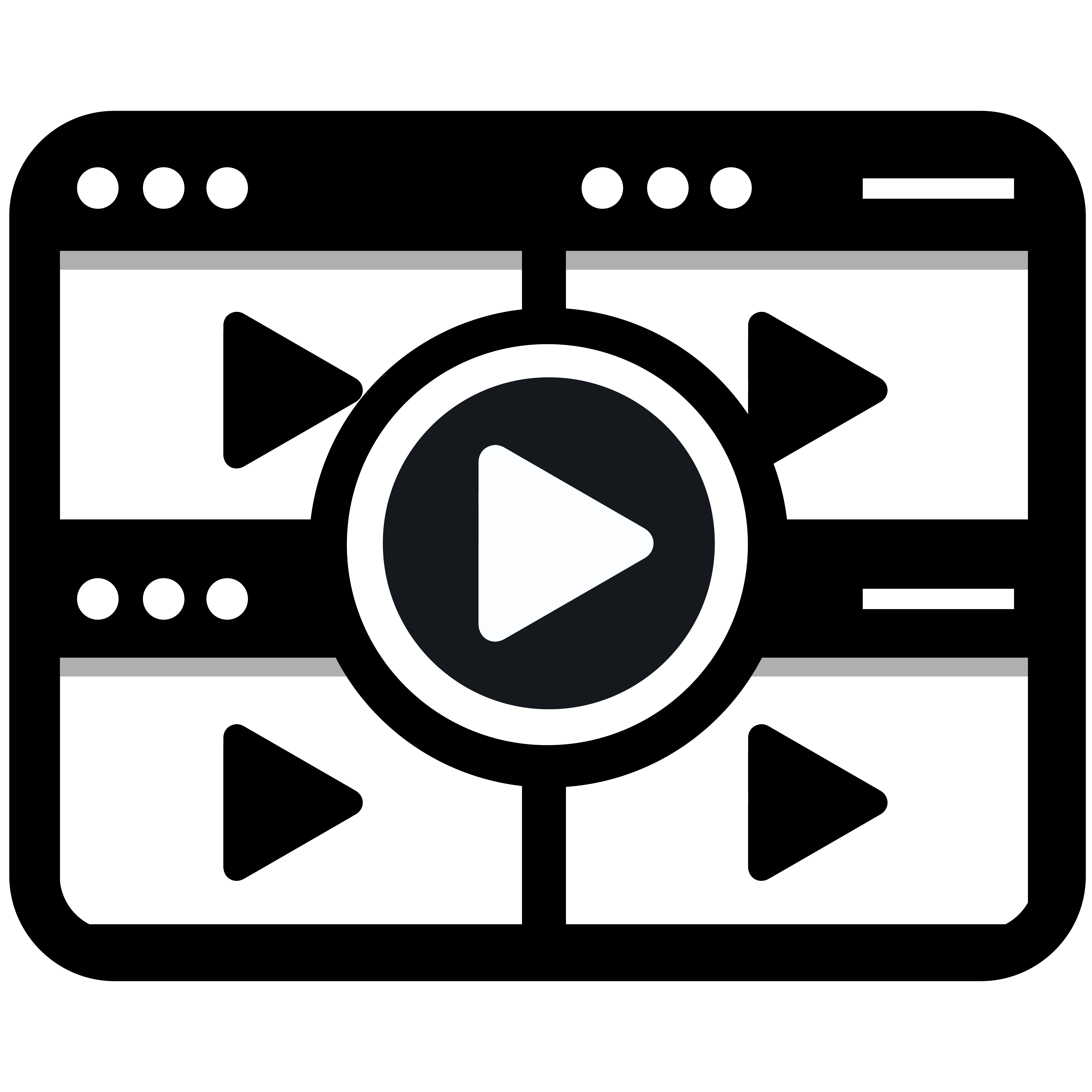Day traders need to process information from multiple sources simultaneously to make informed decisions. MBVP provides the perfect solution for monitoring various financial streams, news sources, and trading platforms all at once.
Why Day Traders Need Multi-Stream Viewing
In the fast-paced world of day trading, information is everything. The ability to monitor multiple data sources simultaneously can be the difference between a profitable trade and a missed opportunity. Traditional setups with multiple physical monitors are expensive, take up significant space, and can be cumbersome to manage.
MBVP offers a more efficient solution by allowing traders to:
- Consolidate multiple information streams into a single screen
- Customize layouts based on trading strategy and market conditions
- Quickly switch between different configurations as needed
- Save desk space while maintaining visibility of critical information
Essential Streams for Day Traders
Here are the key streams that day traders should consider incorporating into their MBVP setup:
- Live market data from your preferred trading platform - Keep your main trading interface front and center
- Financial news networks (CNBC, Bloomberg, etc.) - Stay informed about breaking market news
- Economic calendar and data releases - Monitor upcoming events that could impact your trades
- Technical analysis charts - Track multiple timeframes or different assets simultaneously
- Social media feeds for market sentiment - Keep an eye on Twitter, StockTwits, or Reddit for emerging trends
- Level 2 market data - Monitor order flow and market depth for your traded securities
- Futures markets - Track leading indicators like S&P 500 futures, VIX, or Treasury yields
Optimal Layout Configuration
For day trading, we recommend the following MBVP layout:
- Primary window (largest): Your trading platform with order entry capabilities
- Secondary windows (medium size): Financial news networks and technical charts
- Smaller windows: Social media feeds, economic calendars, and supplementary data
Consider creating multiple saved layouts for different market conditions:
- Opening Bell Layout: Focus on pre-market movers, news, and gap analysis
- Mid-Day Layout: More emphasis on technical analysis and less on news
- Economic Release Layout: Prioritize news and immediate market reactions
- Earnings Season Layout: Include earnings calendars and corporate event streams
Performance Optimization
To ensure MBVP runs smoothly during critical trading hours:
- Close all non-essential applications - Free up system resources for trading
- Use a dedicated machine for trading if possible - Avoid conflicts with other software
- Consider upgrading your RAM if you experience performance issues - 16GB+ recommended
- Use a wired internet connection for stability - Minimize latency and connection drops
- Adjust video quality settings - Lower resolution on news streams to save bandwidth
- Regularly restart MBVP - Clear memory leaks before critical trading sessions
Customizing Alerts
MBVP can be configured to help you stay on top of important market events:
- Set up audio alerts for specific streams - Hear when important news breaks
- Configure window highlighting for important events - Visual cues for price alerts
- Create custom layouts for different market conditions - Quick switching during volatility
- Use the "audio follows focus" feature - Automatically hear the audio from the window you're viewing
Real-World Trading Setup Example
Here's a practical example of how a day trader might configure MBVP for a typical trading day:
6-Window Configuration:
- Window 1 (Main): Trading platform with charts and order entry
- Window 2: CNBC or Bloomberg live stream
- Window 3: Secondary charts for different timeframes or indicators
- Window 4: Economic calendar with upcoming data releases
- Window 5: Twitter feed filtered for market-related hashtags
- Window 6: Futures markets or sector performance heat map
During major market events, the trader might quickly switch to a 4-window layout with larger news feeds and more detailed charts to focus on the immediate market reaction.
Conclusion: Gaining an Edge with MBVP
By leveraging MBVP's multi-stream capabilities, day traders can create a comprehensive trading environment that helps them stay informed and make better trading decisions. The ability to monitor multiple information sources simultaneously provides a significant edge in today's fast-moving markets.
Whether you're a full-time professional trader or a part-time market participant, MBVP can help you consolidate your information streams, optimize your workspace, and potentially improve your trading performance.
Ready to Transform Your Trading Setup?
Download MBVP now and create the ultimate trading command center!
Learn More