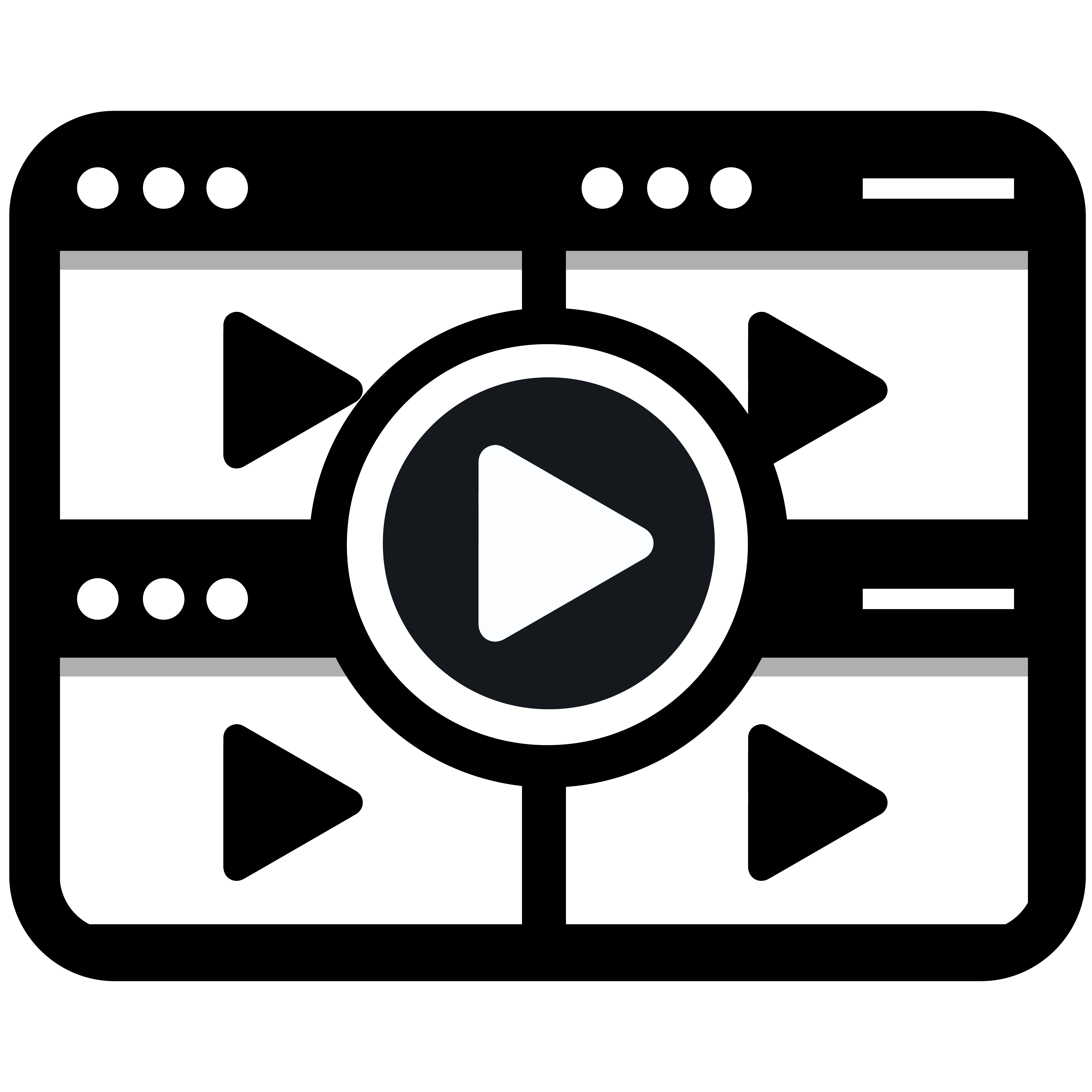MBVP (Multi-Browser Video Player) transforms how you watch multiple streams simultaneously. Whether you're following several sports games, monitoring trading platforms, or just multitasking with various content, MBVP makes the process seamless, but there are several ways to optimize your experience.
Choose the Right Layout
MBVP offers several layout options to accommodate different needs:
- Grid Layout: Perfect for watching multiple streams of equal importance
- Focus Layout: Ideal when you have one primary stream and several secondary ones
- Custom Layout: Arrange windows exactly how you want them
Optimize Your Hardware
Streaming multiple videos simultaneously can be resource-intensive. Here's how to ensure smooth performance:
- Use a computer with at least 8GB of RAM
- Ensure your internet connection is stable with at least 25 Mbps download speed
- Close unnecessary applications to free up system resources
- Consider using a wired ethernet connection instead of Wi-Fi for more stability
Audio Management
Managing audio from multiple streams can be challenging. MBVP provides tools to help:
- Use the audio toggle to mute/unmute specific windows
- Keep only one stream's audio active at a time to avoid confusion
- Consider using headphones for a more immersive experience
Optimize for Your Use Case
For Sports Fans
When watching multiple games, prioritize the most important matchups in larger windows. Use the grid layout for games of equal importance, or focus layout if you have a primary game you're following.
For Day Traders
Place your trading platform in the largest window, with news feeds, charts, and social media in smaller windows. Consider using custom layouts to optimize for your specific workflow.
For Content Creators
Monitor multiple social platforms simultaneously. Keep your main content creation tool in focus while tracking engagement across platforms in smaller windows.
Use Bookmarks for Quick Access
Save your frequently visited sites as bookmarks within MBVP for quick access. This eliminates the need to type URLs repeatedly and streamlines your workflow.
Conclusion
By implementing these optimization strategies, you'll get the most out of your MBVP experience. Experiment with different layouts and settings to find what works best for your specific needs. The flexibility of MBVP means you can create a customized multi-stream viewing setup that perfectly matches your workflow.