Multi-Browser Video Player
Redefine Multitasking
Latest Release 2.0.1
Get started for free today.
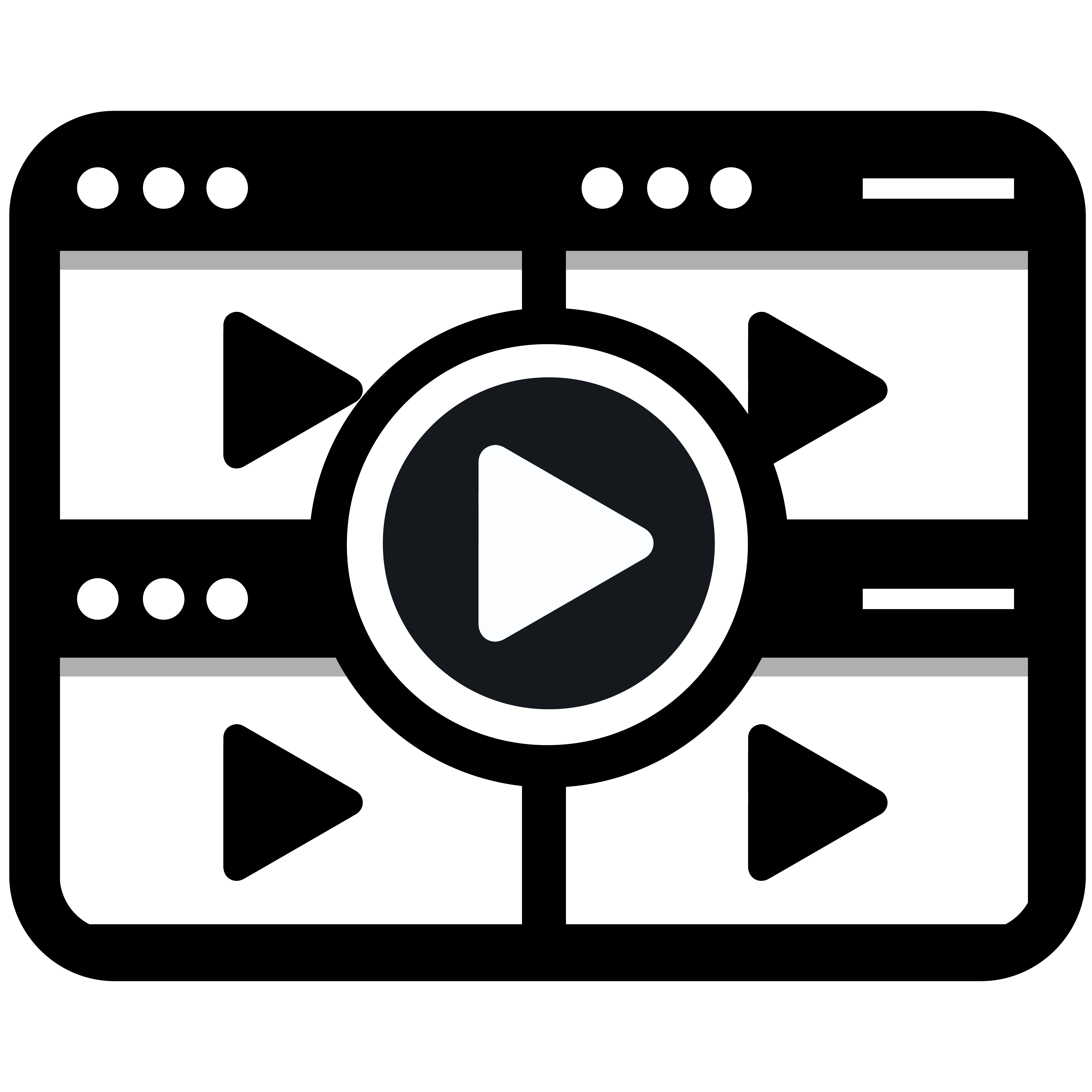 MBVP
MBVP
Tired of constantly switching between tabs and juggling multiple windows? Whether you're watching streams, managing social media, keeping up with chats, or working across multiple sites, traditional browsers make it harder than it should be.
MBVP changes that. Open, arrange, and control multiple windows effortlessly, all in one place. No more clutter, no more frustration. Just seamless browsing, built for the way you work and play.
Note: MBVP improves how you manage tabs on your display. Any website accessed within the application still requires you to log in with your own credentials for streaming providers or other services.
Get MBVP on your Mac or Windows PC and complete the quick installation process.
Open MBVP and configure your display settings. Review disclaimers for additional information.
Use bookmarks in the control panel, paste URLs directly, or launch windows into MBVP with the Chrome extension. Perfect for streams, chats, or websites.
Arrange your windows exactly how you want for the ultimate multitasking setup. Interact with each window just like your regular browser and log in with your own credentials for any streaming service or website.
Take control from anywhere with our mobile remote feature, making multitasking even more seamless. Scan the QR code from the panel once the app starts up.
Sessions powered by MBVP
Effortlessly organize and view multiple streams, websites, and chats in one place. No more tab juggling.
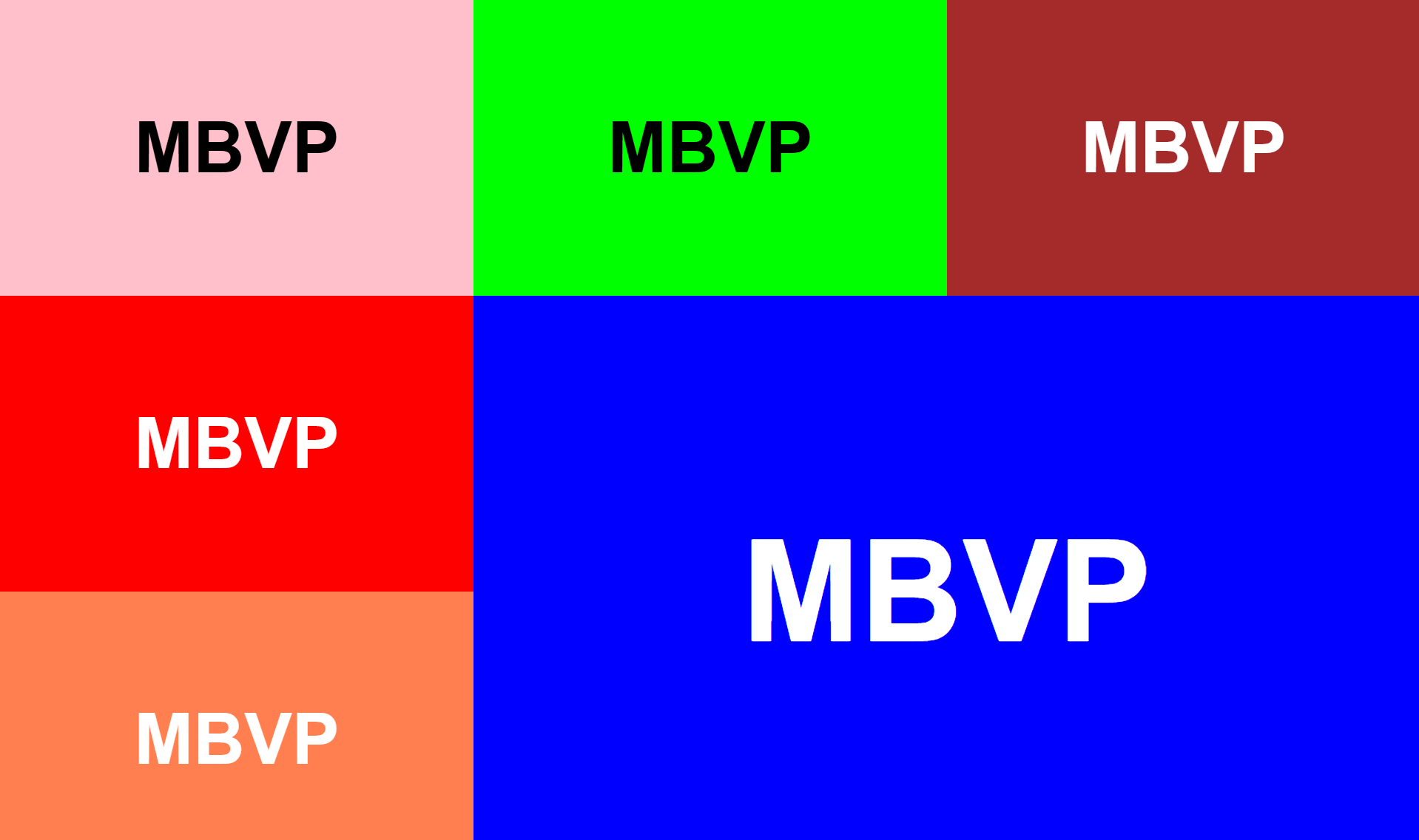
Choose from custom window configurations, including 3, 6, or 7-window layouts, to match your workflow.
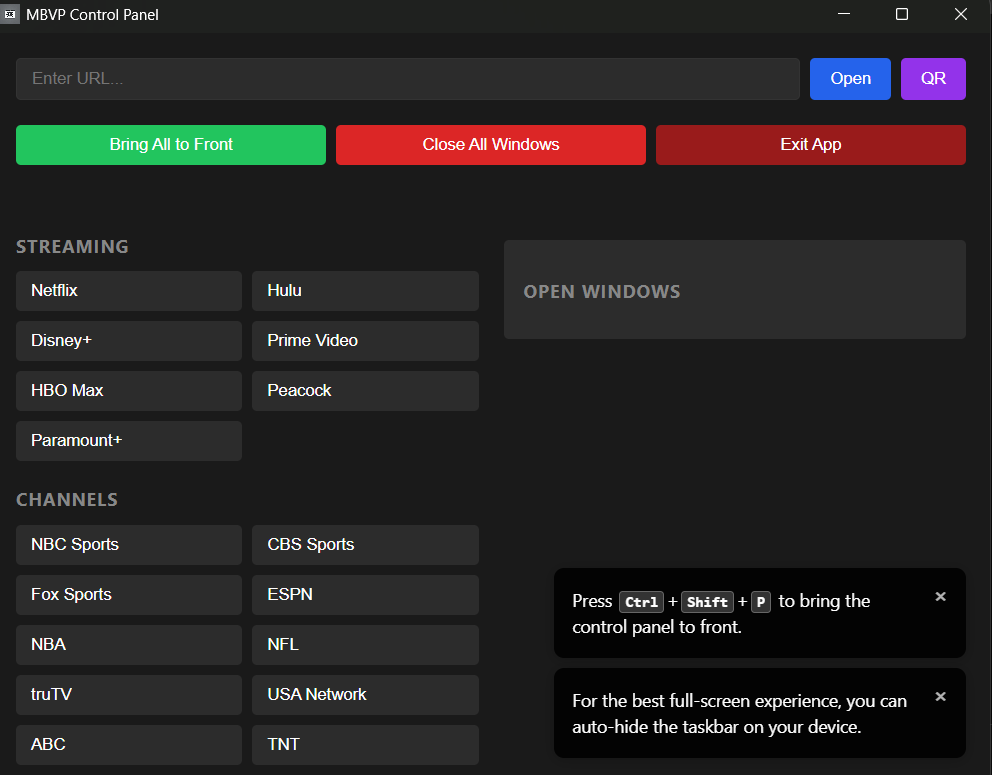
Easily manage sites, browse content, and watch videos, all from a single, user-friendly interface.
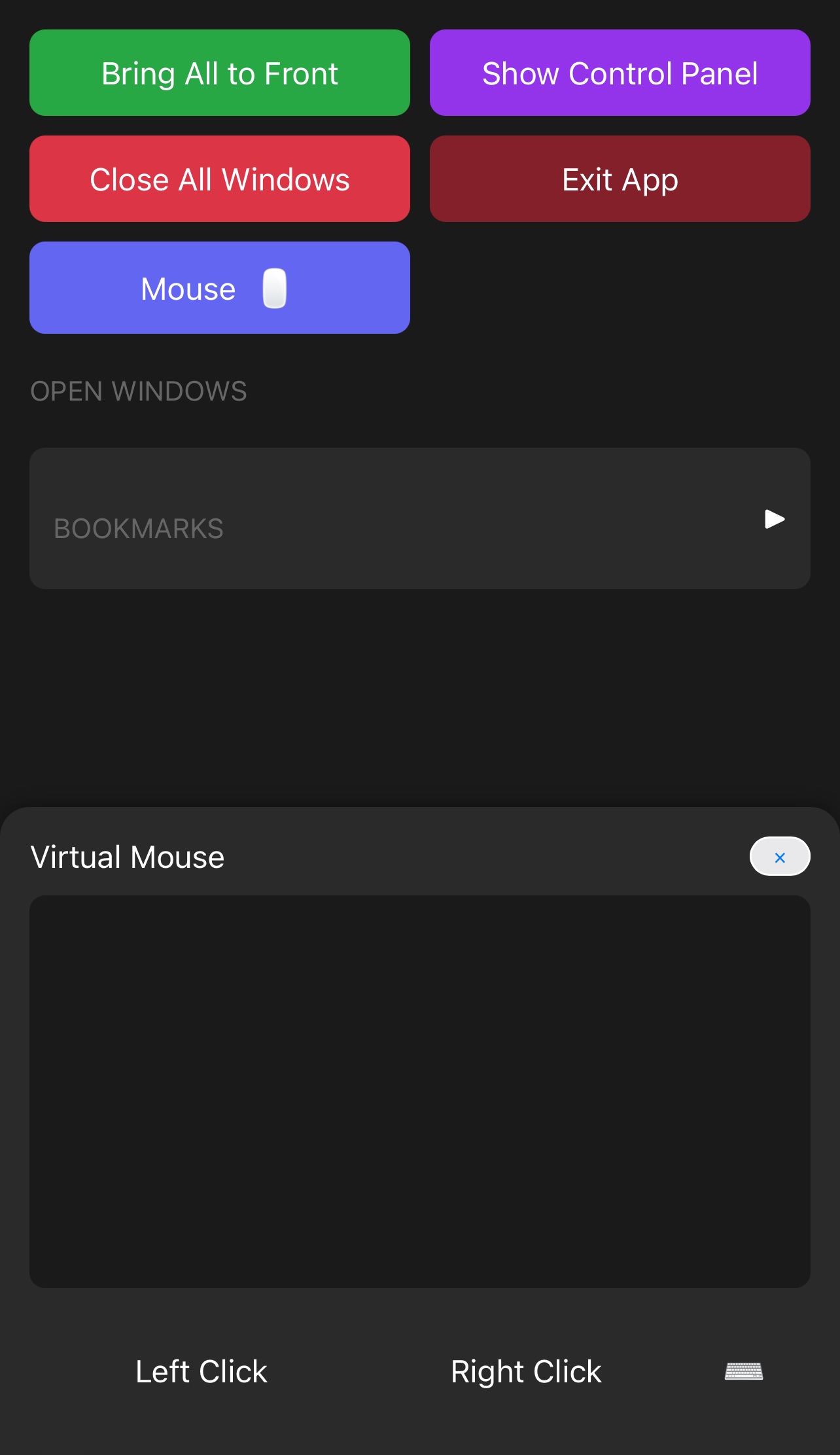
Take control from anywhere with our mobile remote QR feature, making multitasking even more seamless.
* All fields are required
We'll send your activation code to this email address.
MBVP is a multi-browser video player that lets you stream multiple websites and content simultaneously on one screen. Customize your layout with up to 8 windows for seamless multitasking.
Yes, MBVP offers a free version to get started.
All websites are accessible, however not all websites allow for video playback. Some sites require you to log in with your own credential as you would normally on a web browser.
MBVP is a PC and Mac app, but you can connect it to a TV or monitor for full-screen viewing or custom layouts.
Downloading the Chrome extension allows for you to navigate to a webpage in your Chrome web browser, then hitting the extension will launch that webpage into the MBVP application, showing up in your control panel.
The Mac version is now code signed. Windows users may still need to allow the app through security settings when first installing.
MBVP uses Microsoft Edge WebView2 on Windows and WebKit on macOS. No additional browser installation is required.
For Windows:
For macOS:
Alternative Method:
%LOCALAPPDATA%\Microsoft\Edge\User Data\Default\Cache~/Library/Caches/com.microsoft.WebView2Not all websites are currently supported. Updates will continue to improve compatibility with various streaming sites as the application evolves.
To access certain sites or content through the application, users must enter their own login credentials for the respective platforms or cable providers. The application does not store, manage, or process any login information—credentials are securely handled by the third-party sites or service providers.
Users are responsible for the accuracy and security of their login details. The sites shown in the bookmarks section are simply popular websites displayed within the app using the browser. The application does not have any affiliation with these sites, and their inclusion does not imply endorsement or partnership.